Introduction
In today’s digital world, handing over your smartphone, laptop, or tablet for repair is often unavoidable—but have you ever thought about what happens to your data during that time? At Arora Tech, a trusted name in device repair in Gloucester, New Jersey, we understand the importance of data safety during device repairs.
Your personal information—photos, contacts, passwords, banking data, and work files—deserves just as much attention as your cracked screen or faulty battery. That’s why we’ve created this comprehensive guide on how to protect your digital privacy and ensure that your device is in safe hands.
Why Data Safety During Device Repairs Is More Important Than Ever
Our devices are no longer just tools; they’re repositories of our digital lives. From personal communications to critical business information, everything is stored inside that slim piece of technology. When something goes wrong and you need to seek out a technician, your data becomes vulnerable.
Data safety during device repairs is critical because:
- Most users store sensitive data without any encryption.
- Devices often get repaired while logged in to apps, email, or social media.
- Untrusted repair shops may access, copy, or misuse your personal files.
Neglecting data security could result in data theft, misuse, or permanent loss—making it essential to know what you’re getting into before handing over your device.
Common Types of Data at Risk
Understanding what types of data are vulnerable helps highlight the need for caution. Common data stored on your devices includes:
- Passwords and login credentials
- Photos and videos, often personal or sensitive
- Banking and payment app information
- Emails and messages, including confidential conversations
- Work files and client documents
- Social media accounts and saved credentials
When you consider how much of your life is stored on a single device, it’s clear why data safety during device repairs should be your top priority.
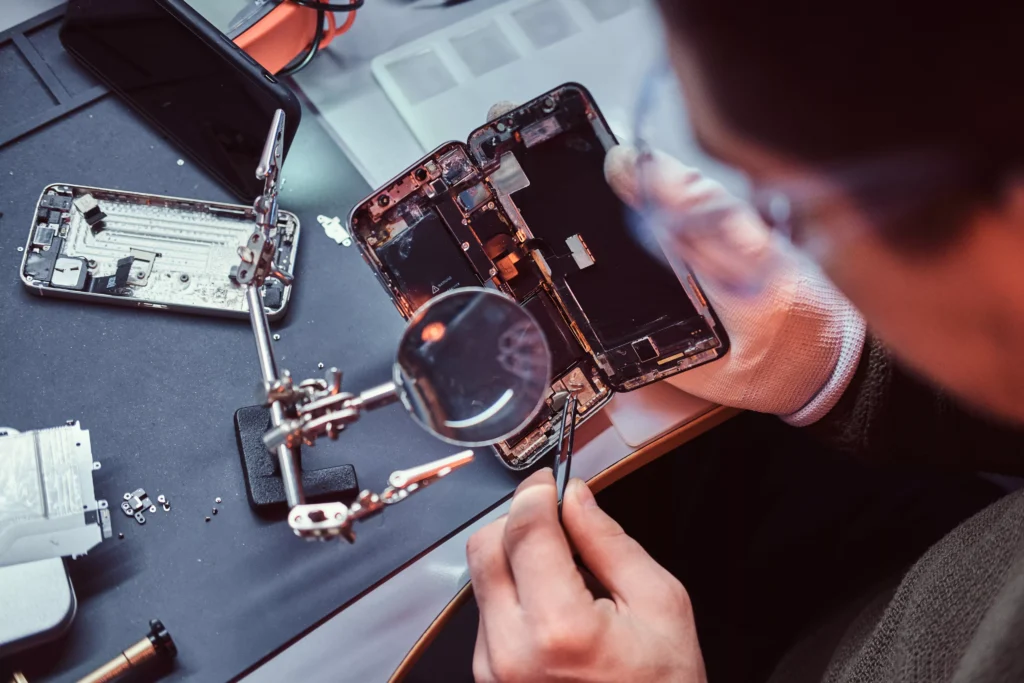
Top Data Security Risks During Device Repairs
Even the most basic repair process can introduce potential vulnerabilities. Here are some of the biggest risks to your privacy:
1. Unauthorized Data Access
Some unethical technicians may explore your files, snoop through personal images, or copy confidential data.
2. Permanent Data Loss
A repair may require a system reset, part replacement, or software reinstallation, which can result in complete data erasure if backups are not taken.
3. Malware Installation
In rare cases, a malicious actor might install spyware or keyloggers during the repair process.
4. Improper Disposal of Old Components
Old hard drives, SSDs, or memory modules must be disposed of properly—if not, your data could be recovered and misused.
5. Lack of Tracking or Documentation
Some shops don’t maintain any records of who handled your device or what steps were taken—leaving your data at the mercy of unknown individuals.
How to Protect Your Data Before Sending Your Device for Repair
Before bringing your phone, tablet, or laptop to any repair shop, follow these essential steps to protect yourself:
✅ 1. Back Up All Your Data
Use Google Drive, iCloud, OneDrive, or an external drive. This ensures you still have your files even if something goes wrong during the repair.
✅ 2. Log Out of All Accounts
Sign out of iCloud, Google, email apps, and social media. This not only protects your information but disables remote wipe or “Find My” tracking from being triggered during repair.
✅ 3. Factory Reset the Device (If Functional)
After a complete backup, perform a factory reset. This wipes your device clean and ensures complete data safety during device repairs.
✅ 4. Remove SIM and Memory Cards
These often contain sensitive contacts, texts, or photos. Always take them out before submitting the device.
✅ 5. Record Your Device’s Condition
Take clear photos of the screen, sides, and any existing damage. This helps protect you from false claims after the repair.
✅ 6. Set a Temporary Password
If you can’t reset your device due to damage, change your lock screen and account passwords to temporary ones.
What Makes Arora Tech a Safe Choice for Device Repair
We’ve earned our reputation in Gloucester, NJ not just because of technical skills but because we take customer data privacy seriously.
At Arora Tech, your data safety during device repairs is our top priority. Here’s how we protect you:
✔️ Vetted, Trained, and Certified Technicians
Our staff undergoes background checks and are trained in professional data handling and customer confidentiality.
✔️ Secure, Monitored Workspaces
Every repair station is monitored for security. Devices are not accessed unless necessary—and only with your permission.
✔️ Confidentiality Agreements
Our internal policies and contracts prevent misuse of any customer data. We treat your device like it’s our own.
✔️ Transparent Communication
From diagnosis to delivery, we tell you exactly what we’re doing. If accessing your data is necessary, we ask first.
✔️ Encrypted Diagnostics
If your device requires internal data checks for diagnostics, logs are encrypted and access is limited to certified team members only.
Who Needs to Be Extra Cautious
Some users have more sensitive data than others. You should take extra precautions if:
- You handle business or legal data
- You use your device for banking or stock trading
- The device is used by children or teens
- Your accounts don’t use two-factor authentication
- You store passwords or identity documents on your device
Let us know in advance—we can guide you through more advanced protection measures.
Red Flags When Choosing a Repair Shop
Not every shop is created equal. Avoid places that:
- Offer no documentation or tracking
- Don’t explain the repair process or expected turnaround
- Have no online reviews or use fake testimonials
- Refuse to let you back up or reset your device first
- Don’t have visible security or privacy policies
Always research before trusting a business with your data. Look for businesses with verified Google listings, physical storefronts, and high ratings—like Arora Tech in Gloucester, NJ.
Frequently Asked Questions About Data Safety During Device Repairs
Q: Can my device be repaired without accessing my data?
A: In most cases, yes. For example, screen or battery replacements don’t require data access. We’ll always inform you if access is necessary.
Q: What if my device is too damaged to reset or back up?
A: Let us know. We offer enhanced data protection measures, and we’ll help you determine the safest course of action.
Q: How long does the repair usually take?
A: Most phone repairs are done same-day. Laptop and motherboard repairs may take 2–3 business days, depending on parts availability.
Why Choose Arora Tech in Gloucester, New Jersey?
We’re more than a repair shop. We’re part of your community and fully committed to data safety during device repairs.
What Sets Us Apart:
- ✅ 7+ Years of experience in the repair industry
- ✅ Local Gloucester-based technicians
- ✅ Transparent pricing with no hidden charges
- ✅ 100+ positive reviews from happy customers across New Jersey
- ✅ Clean, professional, and secure repair environment
- ✅ Full privacy policy available online and in-store
Whether it’s a shattered screen, water damage, or motherboard failure—trust Arora Tech to repair your device without compromising your data.
Conclusion: Don’t Risk It—Choose Safety with Every Repair
Your data is more valuable than your device. Photos can’t be replaced. Bank details shouldn’t fall into the wrong hands. Documents deserve confidentiality. That’s why you must always prioritize data safety during device repairs.
At Arora Tech, we treat every device with the respect it—and your data—deserves. If you’re looking for a reliable, transparent, and secure repair shop in Gloucester, NJ, we’re here to help.
📞 Need your device repaired safely?
Fill out our secure repair form or contact us today. Experience professional care—with peace of mind.
External Resources for Protecting Your Data
Want to go deeper into the topic of data safety during device repairs? These trusted resources can help you stay informed and take proactive steps to protect your information:
- 📰 Need a Computer Repair? Study Finds Your Personal Data May Be at Risk (Lifewire)
A real-world study revealed how data privacy can be compromised during device repairs. Learn how to reduce risks and what to expect from a trustworthy repair service. - 🛡️ Protect Your Personal Information From Hackers and Scammers (FTC.gov)
The Federal Trade Commission offers tips to keep your digital identity secure—from strong passwords to data backups and account monitoring. - 🔐 Online Privacy and Security Guide (FTC.gov)
Explore general best practices for keeping your devices and accounts safe, even outside of repair situations.
These resources are excellent companions to the precautions and policies we follow at Arora Tech, where your data privacy is always our top priority.








 by
by
One Response
A truly fantastic read. Your writing style is both engaging and informative.