Introduction
Laptops are essential tools for both work and personal use. From students and professionals to gamers and content creators, nearly everyone relies on laptops for daily tasks. But just like any other electronic device, some common laptop issues can develop over time—whether due to wear and tear, hardware failures, software problems, or accidents.
At Arora Tech, a trusted name in device repair in Gloucester, New Jersey, we specialize in diagnosing and repairing a wide range of laptop problems. Our experienced technicians use advanced diagnostic tools and high-quality parts to ensure that your device is restored to top performance quickly and affordably.
In this article, we’ll cover the most common laptop issues, explain why they occur, and walk you through how we fix them at Arora Tech.
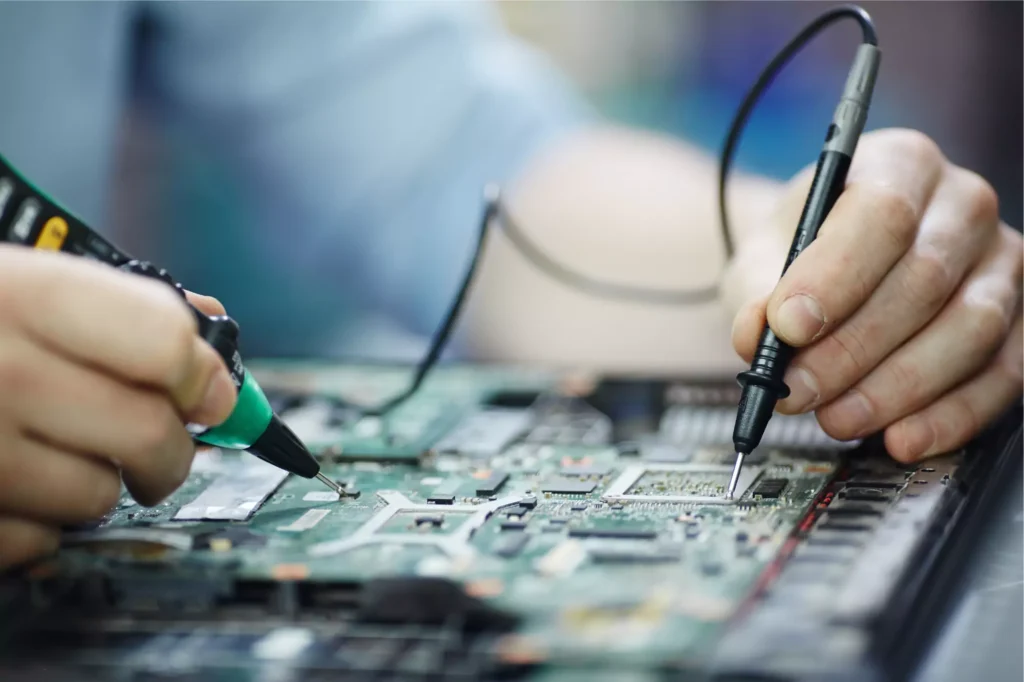
10 Common Laptop Issues
1. Slow Performance
Why It Happens: A sluggish laptop is one of the most common complaints we hear. Over time, hsystems can slow down due to:
- Too many startup programs
- Fragmented or full hard drives
- Outdated software
- Malware or viruses
- Aging hardware (especially HDDs and limited RAM)
How Arora Tech Fixes It: We begin with a full diagnostic to identify whether the issue is software-related or due to failing hardware. Some common solutions include:
- Disabling unnecessary startup items
- Performing a full malware scan and cleanup
- Upgrading from HDD to SSD
- Adding more RAM
- Reinstalling or updating the operating system
These steps dramatically improve speed and extend your laptop’s usable life.
2. Battery Not Holding Charge
Why It Happens: Laptop batteries degrade over time due to frequent charging cycles. Signs include:
- Battery draining too fast
- Laptop only working when plugged in
- Battery not charging at all
How Arora Tech Fixes It: We test the battery’s health and charging circuits. If needed, we replace the battery with a high-quality, compatible unit. For deeper issues, we also inspect the charging port and power ICs on the motherboard.
3. Overheating and Loud Fans
Why It Happens: Laptops can overheat due to:
- Dust buildup in cooling vents
- Faulty or aging fans
- Dried-up thermal paste
- Intensive software usage
How Arora Tech Fixes It: We perform internal cleaning, reapply thermal paste, and replace faulty fans. We also provide optimization tips and recommend cooling accessories if needed.
4. Cracked Screen or Display Issues
Why It Happens: Accidental drops, pressure on the screen, or aging hardware can cause:
- Cracked or broken screens
- Flickering displays
- Dead pixels
- Display not turning on
How Arora Tech Fixes It: We replace screens with OEM-quality parts and check all display connections and components for underlying damage.
5. Water or Liquid Damage
Why It Happens: Spills can lead to:
- Short circuits
- Motherboard corrosion
- Power failures
How Arora Tech Fixes It: Our emergency repair protocol includes disassembly, professional drying and cleaning, and part replacement as needed.
6. Keyboard or Touchpad Not Working
Why It Happens: Common causes include:
- Debris and dirt
- Moisture exposure
- Loose connections
How Arora Tech Fixes It: We clean or replace the affected parts and reconnect internal components properly.
7. Software Crashes and Blue Screen Errors
7. Software Crashes and Blue Screen Errors
Why It Happens: Software issues may result from:
- Corrupt files
- Outdated drivers
- Malware
How Arora Tech Fixes It: We troubleshoot software issues, run repairs, update drivers, and replace defective memory if needed.
8. Hard Drive or SSD Failure
Why It Happens: Storage media can fail from wear, shock, or faults. Symptoms include:
- Clicking noises
- Boot failures
- Lost data
How Arora Tech Fixes It: We attempt data recovery, then install a new HDD/SSD with OS restoration and performance tuning.
9. Port Issues (USB, HDMI, Charging)
Why It Happens: Ports may wear or loosen due to:
- Frequent use
- Damage or debris
How Arora Tech Fixes It: We clean, resolder, or replace damaged ports and boards to ensure smooth connectivity.
10. Wi-Fi or Bluetooth Not Working
Why It Happens: Wireless issues can arise from:
- Driver conflicts
- Faulty network cards
How Arora Tech Fixes It: We update drivers, replace cards, and ensure BIOS/network settings are configured correctly.
Learn more from these blogs
Learn more about common laptop issues and solutions:
🔗 Know About Top Laptop Repair Issues – Quick Tech
🔗 10 Common Laptop Problems and Why Professional Repair is the Smart Choice
🔗 The Most Common Hardware Issues With Laptops
Why Choose Arora Tech in Gloucester, NJ for treating these common laptop issues?
✅ Fast, Same-Day Repairs
✅ Certified Technicians
✅ Affordable Pricing
✅ Premium Replacement Parts
✅ Transparent Quotes and Friendly Service
The Arora Tech Repair Process
- Free Diagnosis – We inspect your device and explain the problem clearly.
- Transparent Quote – You receive a detailed breakdown of repair options and costs.
- Expert Repair – Our team performs the repair using specialized tools and premium parts.
- Quality Check – Every device is tested thoroughly before return.
- Warranty Provided – We stand behind our repairs with a satisfaction guarantee.
Book Your Laptop Repair in Gloucester Today
Don’t let some common laptop issues slow you down. Whether you’re facing a cracked screen, battery problem, or system crash, Arora Tech in Gloucester, NJ is here to help.
📍 Visit Us in Gloucester, New Jersey
📞 Call: +1 856-723-6939
🖱️ Book Online: Fill out our repair form
Final Thoughts
Your laptop is more than just a device—it’s your workstation, your connection to the world, and sometimes your lifeline. When things go wrong, it’s important to get it fixed right the first time. That’s where Arora Tech comes in.
Trust our team to provide expert solutions with care, speed, and precision.








 by
by